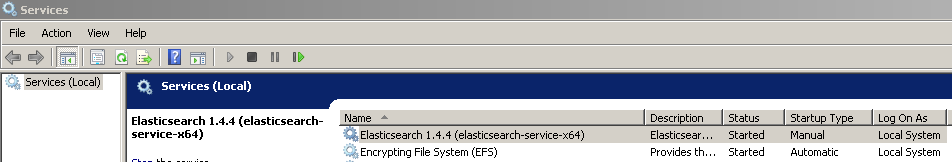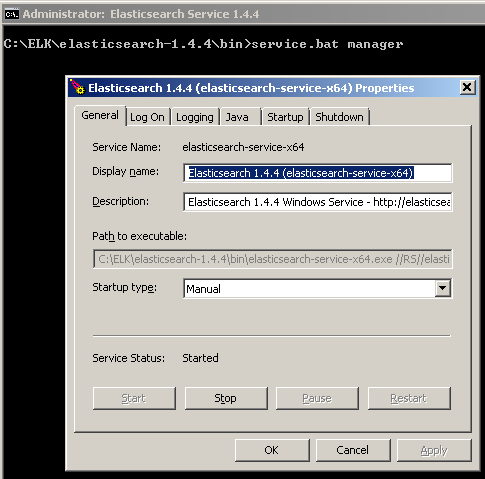Running Elastiscsearch as a Service on Windows
Windows users can configure Elasticsearch to run as a service to run in the background or start automatically at startup without any user interaction. Script service.bat” under “C:\elasticsearch-x.x.x\bin” folder which allows one to install, remove, manage or configure the service and potentially start and stop the service, all from the command-line.
c:\ELK\elasticsearch-x.x.x\bin>service.bat Usage: service.bat install|remove|start|stop|manager
Script accepts one parameter followed by an optional one indicating the service id.
| Action | Comments |
| install | Install Elasticsearch as a service |
| remove | Remove the installed Elasticsearch service |
| start | Start the Elasticsearch service |
| stop | Stop the Elasticsearch service |
| manage | Start a GUI for managing the installed service |
Installing the service
C:\ELK\elasticsearch-x.x.x\bin>service.bat install Installing service : "elasticsearch-service-x64" Using JAVA_HOME (64-bit): "C:\Java\jdk1.7.0_72" The service 'elasticsearch-service-x64' has been installed.
Using manager with service.bat
C:\ELK\elasticsearch-x.x.x\bin>service.bat manager Succesfully started service manager for 'elasticsearch-service-x64'.
Similarly start and stop with service.bat will start or stop Elasticsearch.
Connect kubernetes pod to a GCS bucket using JS
To connect from a Kubernetes pod to a Google Cloud Storage (GCS)…Easiest way to run an LLM locally on your Mac
I recently sought an efficient method for local experimentation with Language Model…EKS cluster using an existing VPC
The eksctl command line tool can create a cluster by either command-line options or…kubectl Unable to connect to the server
When working with Kubernetes if you are getting Unable to conntect to…