Easiest way to run an LLM locally on your Mac
I recently sought an efficient method for local experimentation with Language Model (LM) models and came across LM Studio. LM Studio offers a user-friendly platform that facilitates the exploration of various LLM models through its graphical user interface (UI).
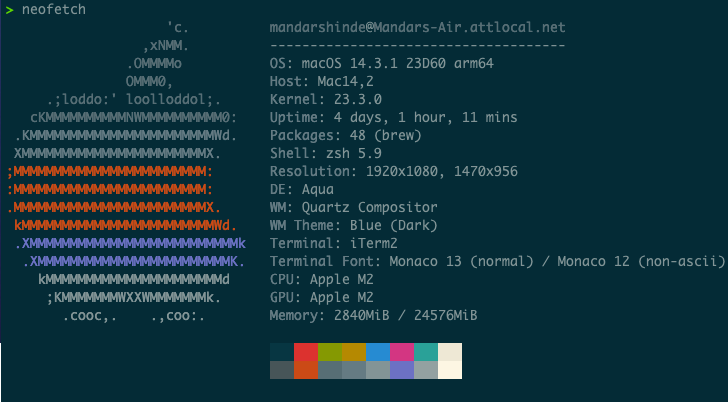
The installation process for LM Studio on macOS is straightforward and user-friendly. Simply navigate to the LM Studio website and locate the download button. Upon clicking it, the installation package will be downloaded to your Mac.
Just drag the app to your applications folder.
Go to the app folder and double click LM Studio first screen that comes up is the LM Studio home screen.
Search the model you want to play with and download it.
Click on Chat icon on the left and then select a mode to load and select the downloaded model to test.
Now you can ask question to model using user chat. Once done and want to test another model. Simply download a new model and select the downloaded model.
Just play with this tool there is lot more to learn.