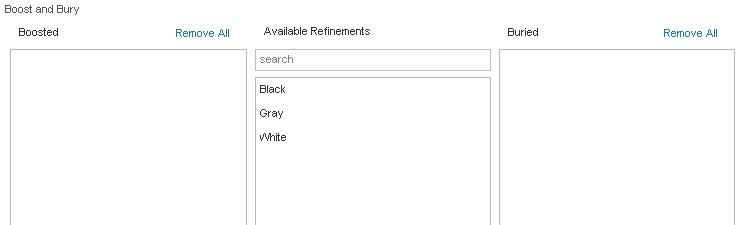Hierarchical dimension values are not displaying in an expected way in the “Available Refinements” window of the Boost/Bury editor.
It is expected that Parent/Child hierarchy structure should be preserved, but instead values from multiple levels are all seen in a single list in this window.
For example, given a hierarchical dimensions as shown below:
Shoes -- Men Shoes -- Women Shoes
Instead hierarchy values are showing up at same level in boost and bury editor like below:
Shoes Men Shoes Women Shoes
Currently hierarchical dimensions are not supported in Boost/Bury cartridge editor.
<ContentTemplate xmlns="http://endeca.com/schema/content-template/2008"
xmlns:xavia="http://endeca.com/schema/xavia/2010"
xmlns:editors="editors"
type="Navigation" id="RefinementMenu">
<Description>Displays Endeca Facet Navigation in a Text Link Rendering. For Flat Dimensions only.</Description>
Therefore as of now there is no alternative to display hierarchy dimension details.